We've had a few reports that people have trouble logging in on a phone, because they hit the logo, instead of the login button, as they are so close together.
Here's a workaround.
Instead of clicking 'Log in or Sign up', click the little blue arrow, further down, on the right, as circled in red in this screenshot.
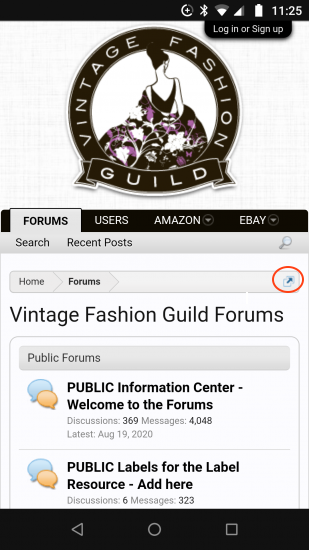
This brings up the Quick Navigation Menu, which has a login /sign up button, easy to click. Then log in as normal.
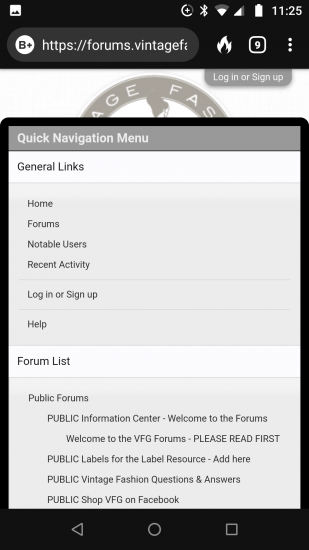
Here's a workaround.
Instead of clicking 'Log in or Sign up', click the little blue arrow, further down, on the right, as circled in red in this screenshot.
This brings up the Quick Navigation Menu, which has a login /sign up button, easy to click. Then log in as normal.
Last edited:
 I can't remember who mentioned this problem in particular (was it Victoria
I can't remember who mentioned this problem in particular (was it Victoria 