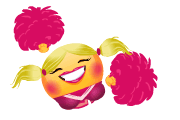Hi Barbara
There is a filter for Show Only: Unread threads, that you can remove by clicking the X (right hand side of screen in the grey bar).
View attachment 191188
If you want to make this permanent, you can change your default filter setting:
Go to filters at the right hand side, untick Unread, and tick Save As Default. Then click Filter. This give you the way it was before, using Latest.
View attachment 191189
There are various ways to filter threads, and people have different preferences, so you can set it up how you like it.
If you want to find threads on which you have commented, you can find them by filtering for Threads in Which you have Participated. You will then see:
View attachment 191190
You can also find Threads with Your Posts under Find Threads in the purple bar
View attachment 191191